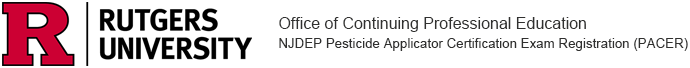How to Purchase Pesticide Manuals
https://pestmanagement.rutgers.edu/pat/manuals/
For assistance with purchasing manuals: Samantha Patel at 848.932.9801 samantha.patel@rutgers.edu
How to Pay for your Pesticide License
Test-takers will receive their license number on the email they get from PACER. With their license number, they can look up their invoice and pay for it online. Invoices are generated on Mondays and are typically available to pay on-line by midweek.
Directions to find your invoice number:
- Go to NJDEP | Pesticide Control in the Division of Water Monitoring | Annual License Payments
- Click on the link labeled "Invoice Numbers for Unpaid License Invoices - Individuals"
- Enter License number, birthdate, and the last fours digits of your social security number. Make sure to capitalize the letter at the end or your license number and use the proper date format for your birthdate (MM/DD/YYYY including slashes)
- Click Okay
Directions to pay for your License online:
- Go to NJDEP | Pesticide Control in the Division of Water Monitoring | Annual License Payments
- Click on the link labeled "Pay for a License or Process a $0 invoice"
- Enter Invoice number (found on paper invoice, or previously located using our website)
- Enter License number (Program Interest). Make sure to capitalize the letter at the end of your license number.
- Click Continue and follow prompts from there.
- Once you have paid your invoice your license will be valid. Please allow 4-6 weeks for the paper license to arrive by mail. Please contact the NJDEP at pestcertcourses@dep.nj.gov with any licensing questions.
Helpful Links
- NJ DEP Webpage: https://dep.nj.gov/pesticides/
- Commercial Pesticide Applicator: https://dep.nj.gov/pesticides/licensing-registration-and-permitting/commercial-pesticide-applicator/
- General Licensing Information: https://dep.nj.gov/pesticides/licensing-registration-and-permitting/
- RU Pest Management website: https://pestmanagement.rutgers.edu/
- Pesticide Exam Requirements: https://dep.nj.gov/pesticides/licensing-registration-and-permitting/
- Pesticide Licensing Forms: https://dep.nj.gov/pesticides/licensing-registration-and-permitting/pesticide-licensing-forms/
- Core Basic Pesticide Training Course at Rutgers University OCPE: https://cpe.rutgers.edu/pesticide-application/core-basic-pesticide-training
- Pesticide Training Courses: https://dep.nj.gov/pesticides/licensing-registration-and-permitting/pesticide-training-courses/
- Courses offered by the NJPMA: https://njpma.com/classes/
- Pesticide Business Licensing: https://dep.nj.gov/pesticides/licensing-registration-and-permitting/pesticide-applicator-business/
- Recertification Courses: https://dep.nj.gov/pesticides/licensing-registration-and-permitting/5-year-recertification/
- Reciprocal Licensing: https://dep.nj.gov/pesticides/licensing-registration-and-permitting/reciprocal-licenses/
- Frequently Asked Questions: https://dep.nj.gov/pesticides/faq/
Copyright 2019-2026 Rutgers, The State University of New Jersey, an equal opportunity, affirmative action institution. All rights reserved.